“Format Tool” application¶
The Format Tool allows you to format a card (smart card) by configuring PIN security settings and erasing its content. You can access the tool from the following icon in the manager toolbar:

Profiles Overview¶
The Profiles section lists all available formatting profiles that define how the card will be configured.
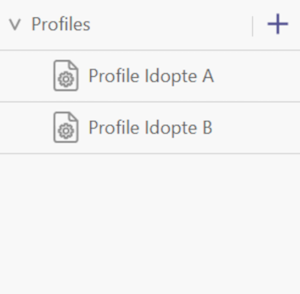
Left-click a profile to view its current configuration.
Click the
 icon to create a new profile (named profile_x).
icon to create a new profile (named profile_x).- Right-click a profile to access the context menu with:
Edit: Modify the profile in edit mode.
Delete: Permanently remove the profile.
Format Card: Start the formatting process for the associated card.
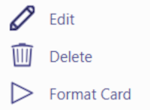
Create Profile¶
When you create a new profile, it is initialized with default values for general settings and PIN policies. You can then customize it as needed.
Edit Profile¶
Enables edit mode for the selected profile. You must save or cancel changes before navigating to another profile. The save and cancel buttons are located at the bottom of the page.
Delete Profile¶
Warning: Deleting a profile is permanent and cannot be undone.
Format Card¶
To format the card:
Right-click on a profile and select Format Card.
A reader selection window appears.
Choose the desired reader with an inserted card and confirm.
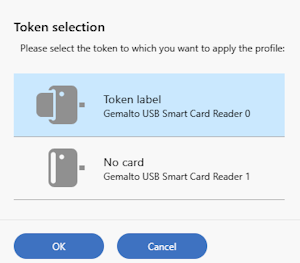
Enter the SO PIN to proceed with formatting.