Creating an operator¶
The creation of an operator is the responsibility of the manager.
Manager side¶
Click on the “New Operator” icon :
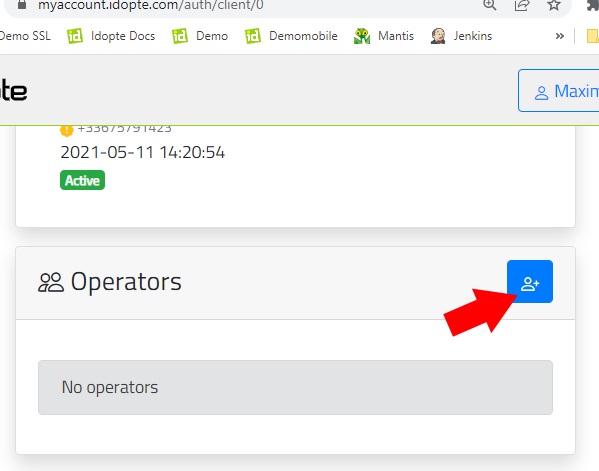
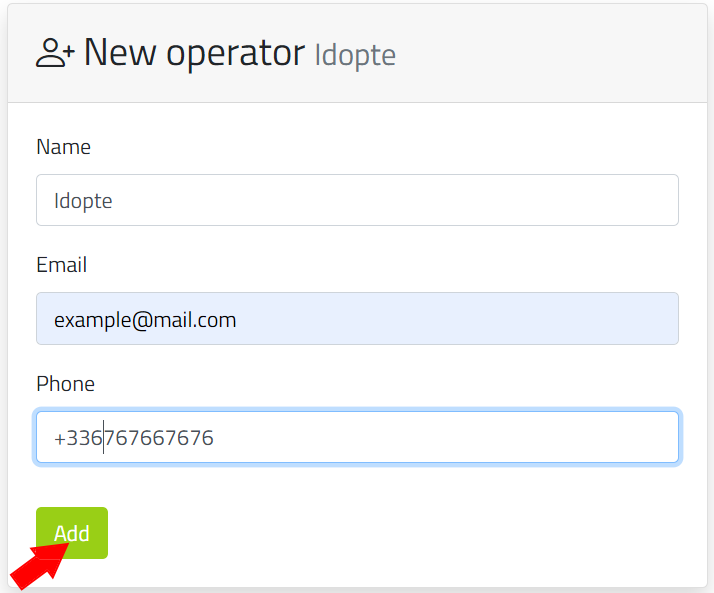
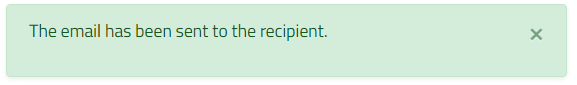
Operator side¶
The operator must install the certificate with the same procedure as the account creation. See Getting login certificate.